
Have you declared your freedome yet? Today, I want to challenge YOU to declaring your freedome online. Why am I spelling “freedom” that way? It’s because it’s the new app by F-Secure called the Freedome App. You can download it today and receive a 90-day free trial.
So far since downloading the app, I’ve seen so many things protected and it’s been such a safe feeling. I can’t wait for the next time I’m using public Wi-Fi, I will not have to worry about my online security. Best of all, you don’t have to worry about removing your existing security software. It runs right along side it.
Here’s how you can get Freedome for 90 days free (and I know you’ll be convinced to purchase it!). Just follow this link to download it and once installed, use the code: qsf257.
Best of all, I am SO excited to announce that I get to giveaway an iPad Mini (16 GB Wifi) PLUS one year of Freedome.
Just use the Rafflecopter below and the giveaway ends on 2/27.
Have you declared your Freedome yet?
I received compensation for my work with F-Secure. All opinions are my own.



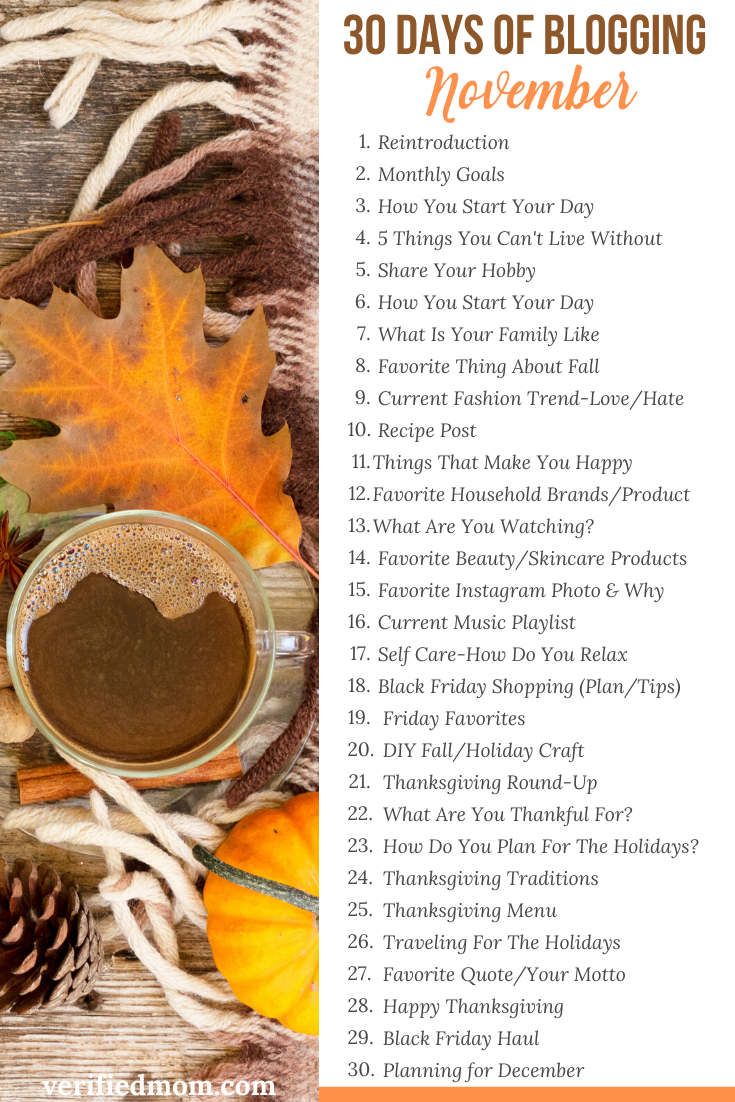

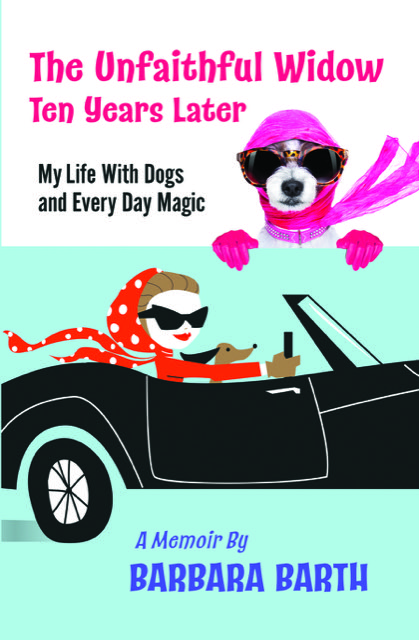
Changing your passwords regularly, only entering private info on secure and encrypted sites, avoiding sending emails with financial info, etc., are all good ways of helping protect your identity online.
Geoff K
gkaufmanss at yahoo dot com
Change your passwords often. Try to avoid public WiFi.
I like to use Life Lock.
Don't save your pass anywhere on your computer, change it often, and if possible use symbols in it along with the letters/numbers. Never click a link in an email that is reporting trouble to you (i.e. a supposed email saying your account somewhere is compromised or needs updated). Instead, go directly to the site (if you have an account there) by typing the address in your browser yourself. Then log in that way. Never use the link that is given to fill out personal info in these types of email. Lastly, before you post anything personal on social media, remember that once it's online, it's out there. It freaks me out when I see people posting their home numbers on FB to one particular friend but the posts are set for everyone to see the number. It's always better to be a little cautious than not at all.
Always clear your cookies! That's my tip. There are tons of others though, and all should be considered.
I try to limit the amount of times and places I put my personal information online.
i sure could use this..thanks
An important tip is to change your password often. I love the WiFi security with Freedome. I definitely have to try this product.
I change my passwords frequently and never save my passwords on the computer.
I change my passwords frequently and never save my passwords on the computer.
I would suggest to get the best online antivirus and also stay away from weird websites you shouldn't be visiting in the first place.
Use a good antivirus and regularly change passwords
I use different secure passwords for different sites and change them from time to time.
Good internet protection and use something like malware bytes
Change you password once a month, use a good internet security suite. Don't download anything from sites you don't know. Never use the same password for every site you have. never use names or birthdays. Never give you passwords out to anyone even if they claim to work for a site you're having problems with.
I use complicated passwords – non words, letters, numbers and symbols. I can't believe that some people still use passwords like 123456.
use non alphanumeric characters in your password
Use passwords that would be hard to find. Use upper and lower letter, numbers, etc.
I try and limit the amount of personal data I actually share online with parties I just don't know. I frequently change passwords, keep different email accounts for business and pleasure, and always have updated security software. And I never trust an email.
I don't store much information online and I always use impossibly complicated passwords, so complicated that I often forget them.
Never click on a link you did not expect to receive. The golden rule. The main way criminals infect PCs with malware is by luring users to click on a link or open an attachment.
I use a spam email when signing up for anything and see if it leads to further spam requests
I use complicated passwords, have a good anti-virus, and run Malware Bytes often.
I never open up any email I'm unfamiliar with, have a really good anti-virus program and never give out more personal information that necessary.
Change passwords often and don't click on unexpected links in emails.
The tip I have is to never store passwords and or private information online and I limit my shopping to trusted sites only!
I like to make hard to guess passwords and change them out every few weeks.
Not sharing personal info unless I need to
I make sure my anti virus is always on.
I am very careful about who I share my information with and also change my passwords pretty frequently. I also have virus and anti-malware protection on my pc. It seems like it is getting harder and harder to protect yourself.
i change passwords frequently and they are super complicated! and i never use my real name online
Change passwords every 3-6 months, only enter secure and safe websites. Never give out information to anyone.
Protect your online passwords and strengthen them too and exclude important personal information from your social media profiles.
Get good malware protection
I check my accounts often
My tip is to change passwords often
I use roboform to generate new passwords and change all my passwords every 3 months
I don't put a lot of personal information out online. I don't even have facebook so the thieves have to work a little harder to dig for my info
i change my password every week and never to same password
We regularly change our pass words and have a good antivirus and malware program.
I make sure on social media sites all of my personal information is hidden.
I try not to use my full name, and change my passwords often
I always verify the emails I get making sure they aren't scams or phising, one time I almost give out my paypal information on a fake paypal website 🙁
make sure you keep your bank up to date on where you are. If you can prove you weren't some where when something was purchased your not liable
check accounts
I keep all of my profile's private and only accept people that I know as friends. I also use a variety of passwords but I make sure I change them every few months just to be on the safe side.
I like to use Life Lock thanks
I change my passwords a lot.
I change my passwords alot
change your password frequently.
My best tip is to not choose a password that people can guess about you.
I sure can use this.
I change my passwords often and avoid public wifi.
I make sure my passwords are strong, and that I do not give them out to anyone.The email I check most often is fossil316@aol.com
I always make sure to log out of websites.
Create difficult passwords.
I change my passwords frequently…I never let anyone use my personal computer. I also shred any papers that come in the mail that may have personal information on there.
Use different passwords for each account online and make sure they are difficult to figure out. Thank you
crystalfaulkner2000 at yahoo dot com
Don't post your address or phone number on social media. I belong to a local Facebook Yard Sale group and it always amazes me when people post that for the whole world to see
Be sure to log out of any applications you are using instead of just closing the window.
I regularly change passwords
Clear browsing history & cookies, don't save passwords…Change passwords often!
changing passwords often
Always make sure your antivirus is working and up to date.
Always make sure your antivirus is working and up to date.
Don't save passwords, be careful what you click on. Carry a good blocker Rosanne rosans4@comcast.net
I don't download very much.
Don't use the same password for every account you have. Have a good security program.
Use a good antivirus and change my password often
I try not to put a lot of personal stuff on my computer.
My tip is regularly change passwords.
I often change my passwords and try not to log onto private or important sites when on public WiFi.
Never access personal accounts while on shared wifi. Use different passwords for any critical accounts.
Do not use the same password for everything. Never log onto important sites like banking, etc while not on a secured connection.
I have to admit not much. I will have to look into this.
I changed my password often.
Change your passwords regularly
It helps to change your password frequently and make sure to never use your SS # online.
Chang passwords.
I change my password every couple months
Check your social media accounts often and don;t use the same password on mulitple sites
Make sure you don't share personal info.
I think it's important to use a different password for all your different accounts.
Change passwords often and always use a good security system.
I change my passwords often always running an anit virus and be vigilant
change passwords often
My tips for protecting my online identity is use a secure network, change your passwords often, use anti virus protection, and never share computers with others.
Change your password often as well as making it a difficult one to figure out
strong passwords and I have antivirus protection
Use strong and different passwords. Right them down and store them someplace safe.
Nicole Vosburgh
Choose "Never Remember History" option on your browsers.
Do not give out your personal information to anyone whom you do not trust. Also, if you receive any email asking for sensitive information, call the institution directly and inquire if they sent it.
Fantastic app suggestion. Thank you!
Don't save your passwords
I clear my history daily and change my passwords every so often.
I use and update my virus protection software.
To change your password a lot.
Make a harder to guess password and change it ever so often. I also use antivirus programs as well.
Don't put any personal information online, like real name, address, etc. But that's easier said than done, as people live part of their lives online. If you don't want web sites to identify you, use Tor.
I run a virus scan every few days and always keep a close eye on all my accounts for activity.
Carly D.
make sure you have hard passwords, and don't post your location when your on vacation on your social feeds.
Only enter info on secure sites. Don't enter private info when using public wifi without having protection. Don't save financial info on your computer and change passwords often.
Melissa V
Limit the places online that you give out your banking information and SSN.
rtrexel[at]gmail.com
i change my password every friday and never share any of my private informations.
Use a strong password.
Use a Tor browser to stay anonymous
Use a vpn and make sure you're on an HTTPS site before inputting any private info
Use linux,use common sense,research.
Change your password often and don't make it easy like a date or ages.
Samantha (samdaleo)
jamesmadison1974[at]gmail.com
Change your passwords often.And use at least two security software platforms
I use Lastpass, it saves all of my passwords and creates unique ones, very safe to use.
Always browsing incognito and having antivirus software
i change my passwords once a month and i neve give it out
Have several layers of security; i.e. texts to phone
I change my passwords often
Never click on a "click here" link in any email claiming to be from a bank or other secure site. Real banks never do that and the fake site is trying to get your password.
We change our passwords often.
I use passwords with caps, symbols and number combinations.
Always keep your antivirus up to date.
My best tips would be to always clear your cookies and cache. Never save your passwords to a site and never share your passwords to anyone.
use strong passwords and change them often!
leia617 (at) hotmail (dot) com
Use a Debit Card NOT linked to any account, change passwords often, look to make sure the page is use encryption and a little common sense goes a long way.
I change my passwords often and use ones that are complex.
I never do any shopping or anything with account info while on a public network and only do it on my secured network
change pass words often
I'm a password changer.
I have to write them down b/c I make them ridicilous!
Never shop on a website that I don't trust…ever!
kayleefaith1228@aol.com
Install an anti-virus so that it notifies of any spam and unsecure sites where my information might not be safe.
nice
Have complicated password that is changed frequently. Be wary of popups to download security software that isn't directly from your antivirus program.
I do a lot of research on any site where I might have to enter any sensitive information as well has having a complicated password
remove viruses from your computer
change passwords often. have a different email for signing up for things.
I make my passwords random words,numbers that wouldn't mean a thing to me and hard to guess.
I use passwords that are quite difficult, and I avoid public wifi.
Change my passwords often.
clear your cookies
Make sure that your password isn't something someone would be able to guess even if they tried.
Clear cookies and change passwords often
I clear cookies, change passwords, keeping scanning for viruses, pray…
Change your passwords often, and don't use the same passwords on every site.
I use an antivirus software and clear my cookies often.
Make sure you change your passwords for all online accounts often,use firewall software to protect computer information,keep virus and spyware software programs updated.
I try not to use too many devices outside of the home/work. I change my passwords often and don't open suspicious emails.
I change your password frequently.
Be very cautious about what websites you go to and what files you open and download.
addictedtorodeo at gmail dot com
Ashley C
One way is that I don't use public wifi to do any business, liking shopping or banking or anything where my personal information would be easily seen. 🙂
I only enter sensitive information on encrypted websites.
My tip is to use several different passwords and change them often.
My tip is never put your credit card linked to your bank account out there! Buy a prepaid card instead!
I've started using VPNs, especially when using public networks. I'm always concerned about my online finances being compromised.
Use strong passwords and don't click suspicious links!
I never click on links in emails that I do not know the sender.
Change your passwords every 60 days!
Do not use the same password for everything
We make new passwords frequently…and r share them. We use the most difficult passwords for things that involve payments and change those very frequently.
Mary Beth Elderton
always have different passwords and don't share them. i have anti-virus software that can detect keyloggers. also never post things you dont want known.
danielle marie xdanimarie(at)yahoo(dot)com
We have been careful about our children's names online. There can be bad stuff done with kids' names too.
change passwords at least once a month and pay attention to what you click! – regnod(at)yahoo(d0t)com
I tell my family not to post to much personal information or details. I also monitor my little ones.
Have unique passwords.
Use unique passwords for every site.
Be careful what sites you visit!
Be careful using your real name when not necessary
change your password all the time.. never give out your CC info through an email.
contract a multiple personality disorder
I use LastPass to manage all of my passwords and with some sites, I have used it to generate more secure 12-16 character passwords.
I use info on secure websites
JOE GERSCH
JOEBISSY@MAil dot com
you should always have a good anti-virus and passwords to be safe!
I change passwords and have up to date spam and virus software
I change my password monthly and update my software.
Make sure that a website is secure before entering any personal information on it, make sure you have a good anti-virus, and keep passwords unique!
Never let the computer remember or save any of you passwords!!
Have lots of antiviruses and firewalls to make sure no one can invade and steal your information
One of the main things for protecting yourself and your computer is to make sure you have updated virus protection and also to change your passwords regularly. Thank you for the generous giveaway.
Clear your cookies or disable them.
Use privacy settings on social media sites! olivia41393[at]yahoo.com
I change all my passwords weekly and do not log into anywhere on some one else's gadgets. i use privacy setting on all social medias!
Don't save your CC info on online stores.
I always use crazy passwords.
My security tip is to use unique, strong passwords!
my advice would be to use a trusted Virus protection and to run scans and updates frequently, also i use an anti malware program and change my passwords often, I have also heard of using proxy servers for hiding your online presence.
seems like a great app
I keep the computer in a central location. The kids are kids are monitored when online. I change the password frequently and use different passwords for each site. I have a good virus protection, too.
Change your passwords at least once a month
Change passwords frequently and make them complicated lol
No numbers
theyyyguy[at]yahoo.com
Use passwords that are not the norm, mix it up and make it creative. They are harder to crack!
I password protect my computer and don't open emails I am unsure about
I do not use the same passwords for sites
You should make sure you have strong passwords and don't give out any personal info unless you know it is a legit site.
use strong password and don't share passwords across accounts
Change your passwords often and never use the same password for everything.
My tip is to use several different passwords and change them often.
I delete tracking cookies and change my passwords frequently.
RC- Tara Woods
Make sure you have a good firewall and antivirus to protect your system and data
I always create a password that is just a mix of number and letters
Use complicated passwords and change them frequently. Also dont share the password with anyone!
Use a combination of letters and numbers in your password. Do not go with a common word related to you like nicknames or pet names for your password that people can easily guess.
Always keep my antivirus updated and change my passwords every other month.
use complex passwords and keep your security software up yo date
Regularly change your passwords.
Change your passwords fairly often and make them difficult.
Dont give your info to just any website. when making payments or giving personal info always make sure you're on a secure page. i.e. your web address starts with "https". And always, always always, use different passwords for any and all online account. That way should one of your "microsoft" account get hacked, the hackers don't just have access to your amazon, ebay and paypal account as well 😉
I use complicated passwords and change them frequently!
I change my passwords and actually make them harder now by adding letters and numbers and capitalizing things.
Never open those stupid fake e-mails prentending to be from Fedex or UPS saying you missed a delivery & need to print out a receipt & take it to the office for pickup, because the real companies would never not leave a package if you weren't home.
Keep your accounts private and use passwords that aren't easy to guess.
Keep social security and account numbers off the internet.
change passwords every few months and make them complex!
Make sure that your passwords are very difficult.
Do not store passwords, share passwords, and use multiple passwords.
use complex passwords and change them frequently and watch what you do in public or at the library because someone could watch you enter your information and copy that. redrobin1191 at yahoo dot com
Change your passwords frequently and use hard passwords
annette3369[at]yahoo.com
Use a good antivirus and regularly change passwords also be careful when in public and using your Mobil devices
never use public clear cookies, hard pass and good security
I use long complicated passwords
A great idea is to set reminders to change passwords.
Be careful with the info that you give out.
One way to protect your online identity is to make sure your at a site that is real. A friend of mine was scammed and it cost her a lot of money. She had received an e-mail from "E-bay", and she gave them important information – long story short, it really wasn't "E-Bay" but a scam artist.
I change my passwords weekly through monthly. I also never use my full name on posts. I always browse on a secure connection. I always call and place orders on websites but if I have to order online, I only enter my private information on secure and encrypted websites. I always keep my virus protection up to date and use a firewall. I clear my cache and delete tracking cookies often.
Claudia davisesq212 at gmail dot com
Be careful of what you share and with what site. Also, be sure to log off of websites when you're finished with them.
i need it for job hunting!
I try to use complicated passwords and I don't post personal information
I watch what I download and change my passwords.
I let my son take care of all that. I do know to not open email from anyone I don't know and since my google account was hacked last summer and $500 was taken from my checking account I now only use prepaid credit cards and I only have the amount I need on the card.
I run a virus and privacy scan vulnerability at least once a day and i shut down my computer after i am done using it.
Using encryption for communication.
Changing password to hard to figure out codes .
Be careful of fake sweepstakes that just try to get your personal information.
I try and keep my passwords changed frequently and never save my passwords on my computer. I also use numbers and letters
use strong passwords and dont use public wifi
use good passwords dont get on everything online
Difficult passwords that are different for each site you use and never write them down!
My only tip–like the others above–it to change online passwords often, and to complicate them so they aren't easily detected. I'm not a techie, so I rely on those who know lots more than I do about it.
Thanks for a generous giveaway!
Keep a separate credit card with a low credit limit for use to purchase online.
I change my passwords and make them complex as possible
I seldom use my real, legal name online and I use very long passwords.
Limit how much info you put out for everyone to see.
I have some great protectionsoftware and I change my PWs often.
Change passwords frequently using combinations of numbers, letters, special characters. Install a virus protector on your computer!
no personal information EVER
I frequently change my password to something utterly obscure but still somehowl meaningful to me in some way that I can easily remember. I also never publish photos of myself that can be used successfully to identify myself in a conclusive way. Actual birthday info? Are you kidding? Generalities and vagueness are your friends.
Jesstinger
Use different passwords for each site.
Using passwords that are difficult to crack and keeping antivirus software current.
Have a good secure virus scan downloaded fro protection.
I use a good password manager that provides complex passwords for each individual site I access. Also clearing and setting restrictions on tracking software and cookies.
Don't use social networks.
I use complex passwords and run scans all the time.
I avoid public Wi-Fi like the plague!
timothyj228[at]gmail.com
I have a second email that I give out to websites I'm not sure of then I have a personal one for emails to friends and family.
My tip is use passwords with different characters and nombers
I use antivirus and malware protection. I clean my computer often and avoid giving out personal information unless i trust the website to be protected.
My tip is to use a different password for every website
Don't give out personal information online.
Antivirus program, use different passwords for different sites, make them difficult, and change them regularly. And don't put your information OUT there, to begin with.
I change my passwords frequently and don't store any personal information on the computer.
brat52101 at yahoo dot com
have a anti-virus Vivian
darkeve@care2.com
Changing passwords and making sure not to click on links from unknown places.
Don't click links on emails you aren't familiar with!
Use a good antivirus program and change your password often.
rounder9834 [at]yahoo.com
Thank You for the giveaway…I carefully screen my incoming email & never open unsolicited email messages.
Rafflecopter: Bryan E.
be careful who you share your info with and change your password often
I use lots of different passwords and change them often.
I'm concerned about using public wifi access and hope that my security software is up to the task.
I change my passwords often and update my anti-virus software.
Have an anti-virus program and avoid unfamiliar websites.
I try to use only secure websites. I also try to use only websites that are well known. I use tools/applications to help keep my information more secure. I also use browser tools that help identify websites with poor reputations and other issues
I don't use simple passwords and I keep my security software up to date.
Can't wait to try this!